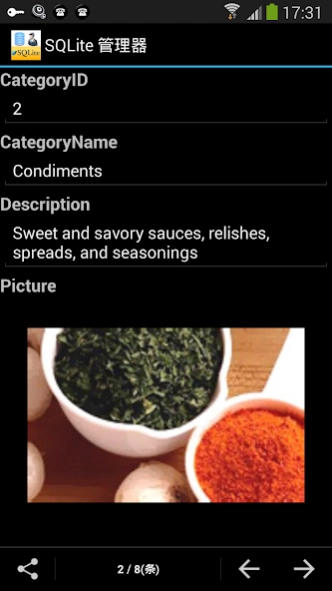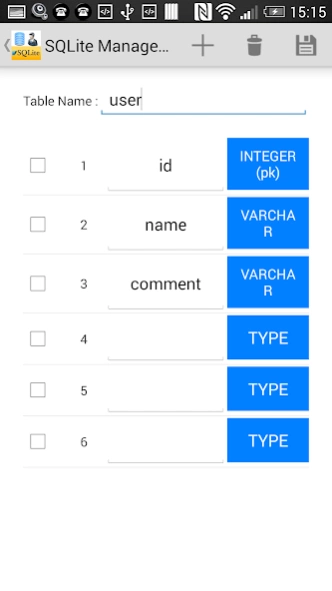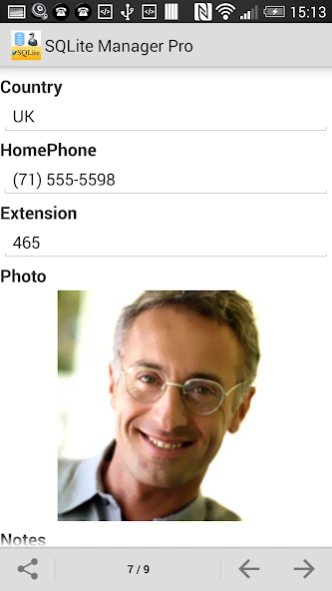SQLite Manager Pro
Paid Version
Publisher Description
SQLite Manager Pro - This App help you manage your sqlite database on your Android Phone or Tablet.
This App help you manage your sqlite database on your Android Phone or Tablet, Features:
********** 'SQLite Database Manager' available on Android, Mac and iOS **********
New User Guide on Youtube: https://www.youtube.com/user/woiapp
* Build-in File Manager to find SQLite database
* Pad View and Phone View Mode
* View database tables with paging results
* View detail data with photo (in-app quick look)
* Create database, Design table with UI guide (in-app DB Creator)
* Edit SQL with shortcut buttons and Run SQL
* All SQL support (CRUD)
* SQL will automatically save to history
* Share SQL and Result CSV with others
* Easily Delete Row , Update Row, Update FIeld, Copy/Clone Row Data,
* Check Database Info, size ,version , encoding...
* Sort table data by click on column
* Share table data using CSV format
* Share table records via email
* Share database
* UI color themes (change theme in main UI menu)
About SQLite Manager Pro
SQLite Manager Pro is a paid app for Android published in the Office Suites & Tools list of apps, part of Business.
The company that develops SQLite Manager Pro is John Li. The latest version released by its developer is 1.0. This app was rated by 2 users of our site and has an average rating of 2.5.
To install SQLite Manager Pro on your Android device, just click the green Continue To App button above to start the installation process. The app is listed on our website since 2014-04-08 and was downloaded 140 times. We have already checked if the download link is safe, however for your own protection we recommend that you scan the downloaded app with your antivirus. Your antivirus may detect the SQLite Manager Pro as malware as malware if the download link to com.xuecs.sqlitemanagerpro is broken.
How to install SQLite Manager Pro on your Android device:
- Click on the Continue To App button on our website. This will redirect you to Google Play.
- Once the SQLite Manager Pro is shown in the Google Play listing of your Android device, you can start its download and installation. Tap on the Install button located below the search bar and to the right of the app icon.
- A pop-up window with the permissions required by SQLite Manager Pro will be shown. Click on Accept to continue the process.
- SQLite Manager Pro will be downloaded onto your device, displaying a progress. Once the download completes, the installation will start and you'll get a notification after the installation is finished.